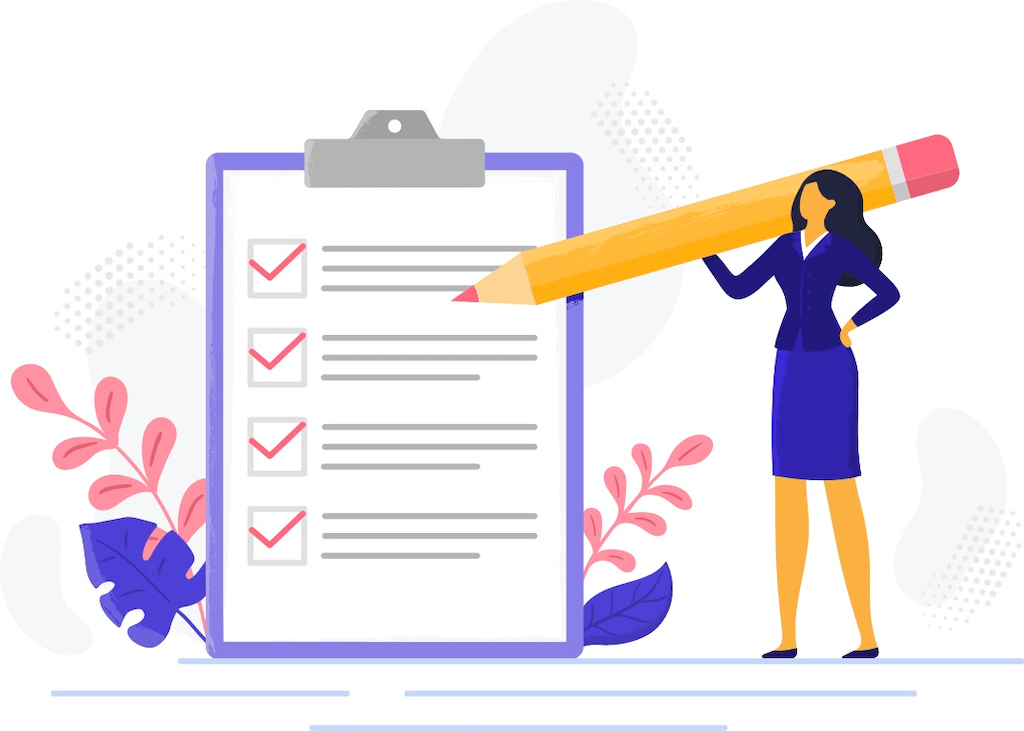
Video conference meetings and presentations have different etiquette to follow than in-person meetings. Now that many of you are working from home – and will continue to WFH – we’ve put together some best practices for video conferencing.
Remote working was on an upward trend before COVID-19 shook the world. Many remote workers are familiar with having meetings done virtually, but now much more of the workforce is adjusting to this virtual set up.
Before

Want everything to run smoothly? Don’t wing it! Take note of these tips to follow to help you set up before you begin your call:
- Dress to impress: Just because you are at home, doesn’t mean you should join a video call in your sweats. Stay professional, but keep in mind you will be on video so avoid jarring colors or patterns that don’t translate into a digital format well.
- Stable internet: Test your internet connection before you begin to ensure no lost connections during the call. To check your internet speed try fast.com. If it is too slow, you may have to move closer to your router.
- Be prepared to turn on video: Prepping for a video call requires you to choose your room wisely. If the video is turned on, your background should be professional with good lighting. Avoid video conference in front of a window, or in a location that you will be interrupted.
- Test the tech: To avoid an awkward situation later, test your camera, speaker, and microphone before the call begins. Many video conferencing software allow you to test these right before you join the meeting.
- Mute other technology: No other technology should be playing music or videos when you are on a call. Whether that is from a different tab or TV speakers in the same room.
- Make use of background features: Some video conferencing platforms, like Zoom, allow you to have a virtual background during the call. Others, like Teams or Meet, have the option to blur your background.
- Arrive Early: If you are the leader of the meeting, arrive a few minutes early to make sure everything is in order.
During

Video calls include different experiences than in-person meetings. To help you adjust, here are some guidelines to follow while you are participating in a video call:
- Use video: Turning on your video provides normalcy to the new way of having meetings. It provides a better personal connection when speaking to the faces of your colleagues or clients, instead of just a black screen.
- Crowded spaces: If you are in a location that is overly noisy, put a headset on to reduce the background noise and lower distractions.
- Don’t interrupt: Video calls make it more difficult for everyone to get their voices heard. Avoid interrupting others by agreeing on a visual question when someone has a point to make, or make use of the chat feature many video conferencing platforms have.
- Stay focused: With distractions all over the home, staying present for video calls can prove to be difficult. Respect your peers and pay attention to the meeting, not what your neighbors are currently doing.
- Screen Sharing: When sharing your screen, share your whole screen so that everything you do others can see as well. Just ensure all tabs and windows are appropriate and public.
- Mute after speaking: When there are many people on a call at once, but yourself when not speaking so that any background noise doesn’t disturb the call.
- Keep movements to a minimum: Only a small portion of your body is seen on the screen. The more movements being made the more distracting it is.
- Avoid typing on the keyboard: The clicking on keys is amplified when video conferencing’s on your computer.
After

When the video call is wrapping up, make sure to take into account these three recommendations:
- End on time: Be courteous to everyone’s schedules and do your best to end the meeting on time. If it’s not possible, give notice that the meeting will go over.
- Say goodbye: When others are leaving the call, be sure to say goodbye and acknowledge their presence in the meeting.
- Review the chat: Once you have completed your presentation, take a look at the chat to see if there are any questions that need to be answered.
- Share your presentation: Do not forget to share any materials you offered to your audience, whether that is by email, file sharing, or QR Code.
- Take notes: After the call is complete, take time to jot down the most important parts of the meeting. We tend to have short term memory, so writing down will help you down the road.
- Evaluate: Assess the call and make any necessary changes for future calls.
Office Video Calls

As employees begin trickling back into the office slowly, you may be video conferencing in the office with others instead of at your home alone. There are a few additional tips I’d like to share with you for when this occurs.
To begin, make certain all the technology, camera, speaker, and microphone is connected correctly. If you are using an all-in-one video conferencing camera, this shouldn’t take long.
Take a look at our Top 3 recommended all-in-one video conferencing cameras.
Once everything is connected, ensure that your camera placement is done so in a way that all participants can bee seen onscreen. Along with this, the microphone should be placed close enough to everyone so that your colleagues or clients on the other end of the call can hear everyone clearly.
When participating in a video call with external clients, make sure to introduce yourself and anyone joining you – just as you would for an in-person meeting.
To avoid miscommunication, speak naturally and clearly. If the microphone is placed correctly, you should be able to speak at a normal level for others to hear you.
If you are the host of the meeting, be the last to leave. This gives everyone time to disconnect and add in any last words.
Take-Aways
While a meeting is still a meeting, no matter what form, there are still different considerations to take into account when video conferencing instead of being in-person.
Pick where you will have your call, then test all your tech and connections. This will help to avoid any awkward situations before they can happen.
Limit distractions, like noises, and people moving in the background so that you’ll be focused on the meeting, and others will be too.
Lastly, when the call is complete, review how it went in case you need to make adjustments for next time.
